One of the most essential, yet difficult aspects of the operation is fundraising. It’s a difficult aspect of a nonprofit organization, but vital to the recovery process, each home build project must be 100 percent funded prior to the initiation of the rebuild.
This section describes the processes involved in fundraising. As the most essential part of the organization, one must have a full understanding of the fundraising process so that rebuilding efforts can be maximized.
Online
Use the website and social media to obtain donations, conduct T-shirt sales, etc.
Volunteer
Use the short-term volunteers to fundraise prior to their time on your rebuilding site.
Grants
See the section dedicated to grants and grant writing.
In-kind
An in-kind donation is a donation of items in place of a fiduciary donation. This may include building materials, water or office supplies, among other things.
The volunteer department supervisor is responsible for maintaining the inventory of the shirts that are sold.
Volunteer department supervisor’s duties
Volunteers are great fundraising resources. They often come from communities not affected by the disaster, which means they have connections in areas with resources to spare and people who want to help. They’re also committed to your rebuilding cause, since they’re willing to travel (be it 10 minutes or 10 hours), and likely take vacation to volunteer and help your community.
While the volunteers might be able to assist the rebuilding efforts, not everyone in their community may be able to. These fundraisers make the communities your volunteers come from feel more empowered, while also bringing in much-needed funds and equipment to your organization.
Coordinate with the volunteer department to determine the best time for volunteers to fundraise. It should be in the volunteer coordinators script around the 60-day engagement call. This allows groups to be certain they are coming, while also giving them enough time to organize a fundraising event.
Below are some documents to include in the volunteer fundraising packet:
It is imperative that you closely record and report on all funds that are raised by your volunteer groups. This can be done in a system like Salesforce or a similar data tracking program. You can also use a spreadsheet to record the data. The important thing is to ensure accurate and complete records of fundraising efforts.
Donor engagement is how your organization interacts with a donor before and after they make a donation. Engagement is imperative with your donors to ensure they feel acknowledged, appreciated and helpful. Do not over engage in a manner that appears to be pestering or hounding.
Donors come from varied backgrounds, beliefs and willingness to give.Some give without much effort, while others will want your organization to prove to them their money is going to a worthwhile organization. As discussed before, volunteers make amazing donors, since they are already physically and mentally invested in your organization.
Here is a sample of a letter that can be sent to volunteers that express interest in donating.
Check donations
Several things need to happen as soon as possible after a check donation is received.
Online donations
Online donations are slightly different than check donations. The donation information is already inside of Salesforce, but a contact still needs to be made. The donation and contact need to be linked and the tasks need to be set (see Salesforce instructions).
At the initial donation entry, you should have set tasks to send out reminders to do follow-ups with donors. You can check which donations need followed up on each week by running a report. (See “creating a donation follow up report” in Salesforce.)
Here is a generic letter that can be used for your three, six, or tweleve month follow ups.
Individual
This email keeps the donor engaged with your organization. Update the donor on what you accomplished in the months since they donated. Send them photos of the work completed on the house they worked on and update them on the client’s story. Encourage them to connect with you via social media, and sign up for your e-newsletter if you have one to send out.
Individual
At six months you should send an email to follow up with the donor. It’s a good time to update them on any changes, how many homes you have finished, and any other updates you may have. This is a great time to invite them to see the progress first-hand and volunteer if they can.
Organization
This may be a church, school group, fraternity, or other social group. A three-month follow up with an organization is typically not as impactful as it’s with an individual. However, at six months you may reach them at a perfect time to fit in another donation for their annual budget. This is also a good time to bring up volunteering or returning to volunteer. Communicating with them every six months will keep them connected with your organization.
Individual
12 months is an optimal time to ask for another donation, especially since you update and maintain contact with them throughout the year. People often make annual donations so the 12- month mark is a great time to connect with them again.
In-kind donations
In-kind donations are any donations other than money. In-kind donations can come from companies, groups, or individuals and can be extremely useful. In-kind donations are given for a variety of reasons, but often for either tax writeoffs or to make the volunteer process go further.
When approaching the idea of in-kind donations, you need to ensure you do a few things first. Make a list of items you need (tools, food supplies for an event, etc.) and note where you can obtain these items. For example if you need a hammer, it would likely come from a hardware store.
After you have your list, write a donation request. Your request will need language that specifically asks for the items you need, provides options of where they can be obtained (unless you are going directly to the source), it should include the reason for the donation and how it will further the cause. Be short and to the point in your request, but also be sure to include the following:
Once you complete your basic request letter, you will need to research the groups you are going to make the requests. They may have specific forms they require to fill out before the request is considered. Review the organizations and their requirements.
Be sure every request sent out is stored in Salesforce, and set up reminders to follow-up with the organization. Note the date it was sent in and schedule a follow-up with the company to ensure they have received it after one week. Once you have confirmed they have the request, schedule additional follow-ups based on your conversation with the organization (if they tell you a month, schedule the call for a month, etc.). Be sure to have the donation request in front of you any time you call in to check on it, and continue to check on its status until you receive an answer.
Once you have received or used the donation, be sure to send out a thank you card. Let them know about how they have helped the organization or how successful the event was.
Grants are awards of financial assistance from an agency to a recipient to carry out a public purpose of support or stimulation. Understanding basic grant submissions and having the ability to locate various opportunities will provide a large portion of the funds necessary to manage the business and hire staff.
Grants can be very difficult to obtain and require that the grantee locate the best sources, get accepted and be able to write an effective proposal. This is a job typically delegated to the development manager, as that should be the person in the organization with the best writing and communications skills.
Grants are non-repayable funds paid out by one party (grant makers), these may include:
Government: The government has many organizations that provide funding to support groups. FEMA and the Americorps are among these types of organizations.
Corporations: Many corporations provide yearly donations and grants. It’s imperative you know the time of year and appropriate method to request the grant.
Foundations: A foundation is a nonprofit organization that donates funds to support other organizations.
Trusts: A trust is formed when property (in this case funding) is transferred by one party and held by another party for the benefit of a third, usually a nonprofit organization.
It’s important to be aware of the resources available to you, using these search sites will allow you to find as many resources for funding as possible. While some may require a fee, it’s well worth the money to search for potential grants in one location.
It’s also recommended that you search for foundations in your area as well as local corporations and visit them in person.
Free sources
Pay sources
While researching potential grants for the organization, be sure you have already gathered all of the information regarding your group to prevent you from going down a long road. Know that a foundation is going to be looking at groups that have the most effective and sustainable solutions, so ensure that you have data on the end result of your organization. Corporations who donate will often require you advertise for them by placing their logo on your website or somewhere else.
It’s also important to be aware of the following:
The application process for a grant involves the receipt of an invitation to write a full proposal. Submitting a partial proposal or sending a letter of interest accomplishes this. This preliminary document expresses the need and desire to fund your organization and allows the grant maker determine whether they are interested in allowing you to receive the funds to. A letter of interest or a partial proposal is between two and three pages long and includes the most important details of the project. The grant maker will state their criteria of writing the proposal in their general grant information.
Once the initial submission has been completed, you will have a deadline to complete the full grant proposal. Remember when working up the grant proposal, do not be specific on exactly where the money will go if possible. This will allow you to allocate the money to your general funds and use it on whatever projects or business costs you have. Write the proposal in terms that a colleague would understand, the grant writers will be knowledgeable of your topic and able to read it as such.
Organization is key, along with a strict adherence to the grant proposal requirements set forth by the grantor. Failure to adhere to their request or have an organized proposal, may result in the grant request being rejected without any consideration.
Ensure you write a succinct yet compelling proposal answering the who, what, when, where, why and how – along with any questions specifically addressed in the application. Review and allow others to critically review the proposal before submitting it. There are numerous resources available online that can assist you in basic grant proposals.
Purpose of the board
Problems the board solves/benefits the board provides
Owned by
Estimator
Used by
Project managers and construction coordinators
Board example
Estimating
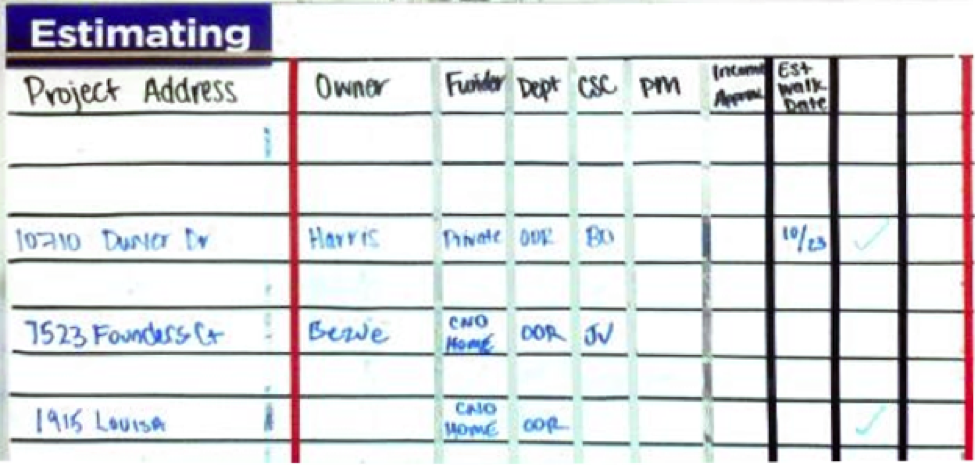
Project queue
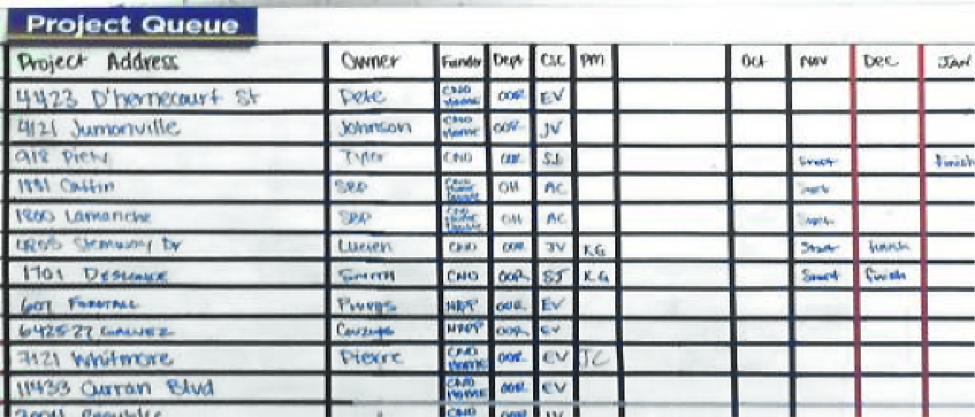
How to use
The construction coordinator in consultation with the construction estimator and director will update the board. When estimation and income approval (as required) are complete, and the feasibility is determined, projects will move from the estimating side of the board to the project queue. Start and finish goals by month are projected, along with the assignment of a project manager. Projects will move out of the project queue once funding and scope of work are approved, and “notice to proceed” is issued. (Data for the boards is retrieved from each board’s respective construction report tab.)
Purpose of the board
Problems the board solves/benefits the board provides
Owned by
Project managers
Used by
All construction staff
Board example
Trade schedule whiteboard
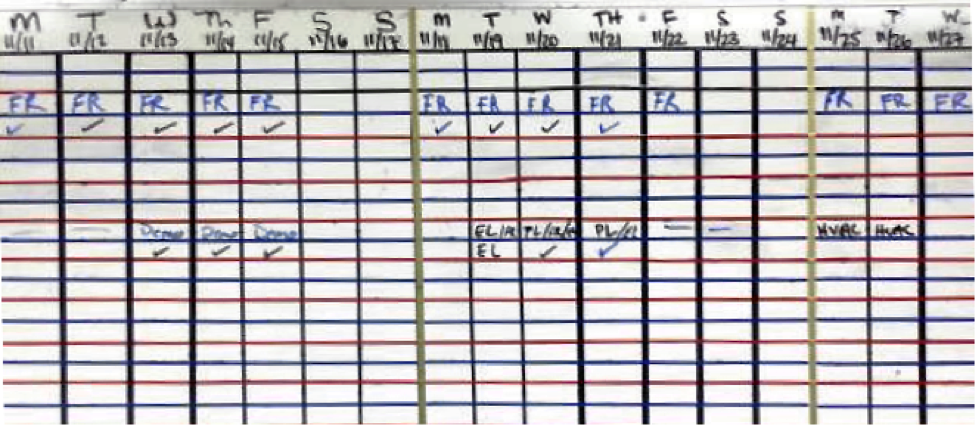
How to use
Board will be updated each morning by the project managers by confirming with a checkmark or negating with an X, and extending adjusting a schedule if needed. Construction stage codes (see Construction “key” list,) are listed in black under each date – for instance plumbing rough-in would typically be charted “PL” for three dates on the board. (Data transfer into construction report on Google Drive is completed by the construction coordinator typically on a weekly basis.)
Purpose of the board
Problems the board solves/benefits the board provides
Owned by
Trade team managers
Used by
All construction staff
Board example
Trade schedule detail

How to use
The board will be updated by the trade managers and trade team daily, or as variances occur by confirming with a checkmark or negating with an X. Changes resulting in variances should be discussed with construction team if variance/extension would be needed on main the “trades schedule,” used by the project managers. (Data transfer into the master trades schedule is completed by construction coordinator weekly.)
Purpose of the board
Problems the board solves/benefits the board provides
Owned by
Project manager
Used by
All construction staff
Board example
Volunteer construction schedule

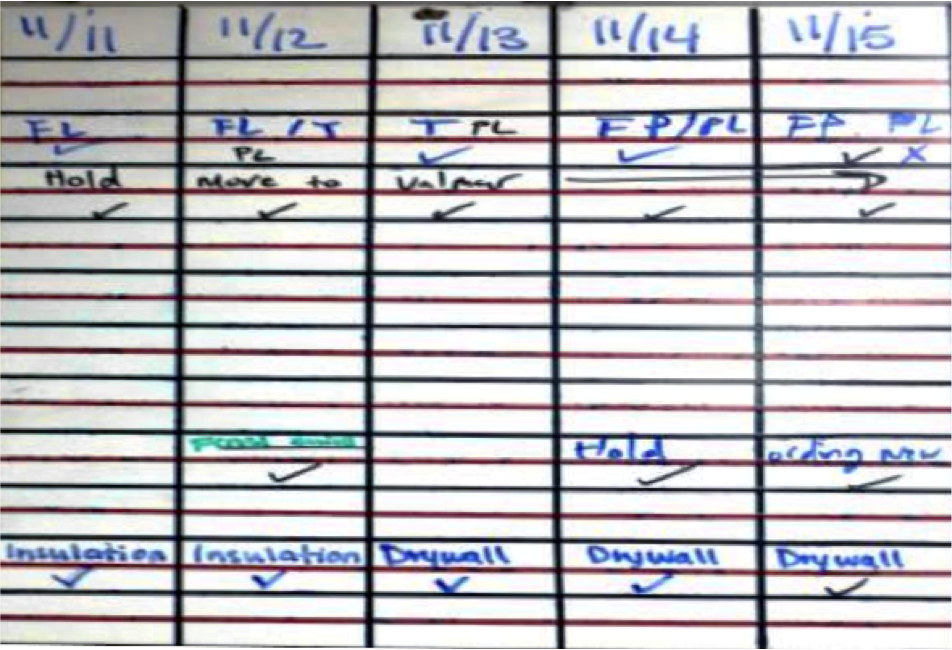
How to use
The board will be updated daily by project managers by confirming with a checkmark or negating with an X. Construction stage codes (see Construction “key” list,) are listed in blue under each date – for instance “final punch” would be charted “FP” on the board. Data transfer into construction Reporting is completed by a construction coordinator, typically on a weekly basis.
Purpose of the board
Problems the board solves/benefits the board provides
Owned by
Construction coordinator
Used by
All construction staff
Board example
Monthly goals whiteboard

How to use
The board will be updated as needed by the construction coordinators by listing new projects and completion deadlines, changes to deadlines and coding each project by funding and/or department. The projects are checked off as completed. (Construction coordinator completes data transfer into construction report typically on a weekly basis.)
Purpose of the board
Problems the board solves/benefits the board provides
Owned by
Construction coordinators
Used by
All construction staff
Board example
Rework board
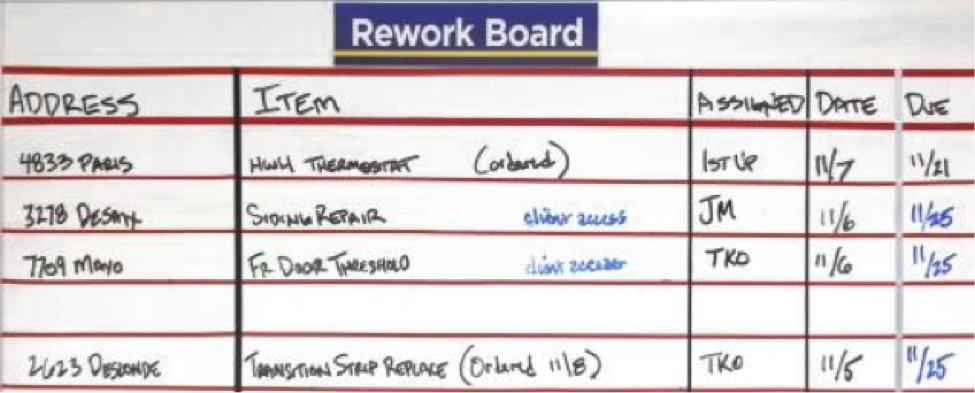
Rework tracking board
![]()
Countermeasure whiteboard
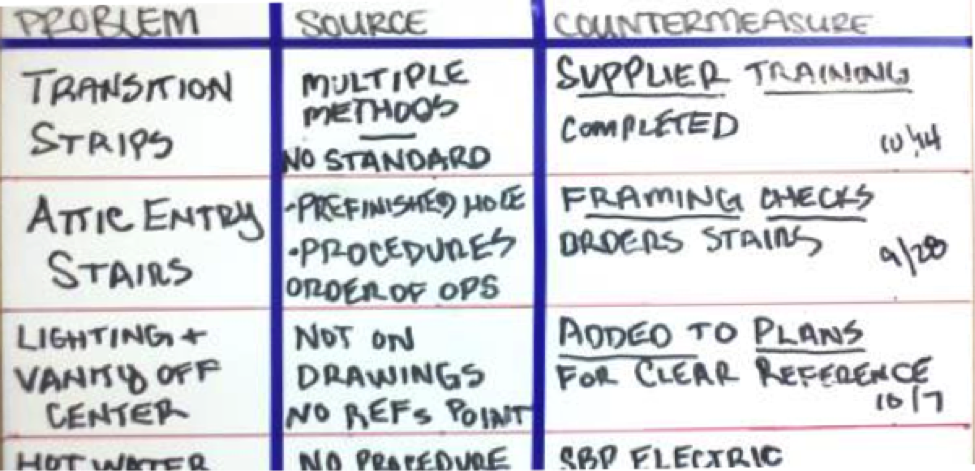
How to use
The board will be updated by the construction coordinator after processing daily work-orders by listing the project address, short description of items, the assignment to appropriate or responsible party (project manager, trades team, or subcontractor,) the date entered and a deadline.
As items are completed they are recorded in Salesforce (or your selected program) and this data is tallied each month. Results by category are detailed on the rework tracking board each month. Analyzing the data for patterns, repeat occurrences, significant single occurrences results in identified problems requiring going to the source of the occurrence to determine an ideal countermeasure. During construction team meetings a timeframe will be determined for proving a countermeasure has provided an ideal solution.
Purpose of the board
Problems the board solves/benefits the board provides
Owned by
Construction coordinator
Used by
All construction staff
Board example
Administrative tracking chart whiteboard
![]()
How to use
The board will be updated by the construction coordinator daily as projects start and closeout, items (such as inspections) are completed, paper work is received, or completion deadlines are changed. Items completed are marked with an X or half mark, if ordered and not yet received.